The basic principle of the repeating row layout is that it provides a repeating block of fields, where each block can be added by the user at runtime, creating additional fields on the screen. For example, you may want to have a row of fields that refer to a sub-issue, assigning part of an issue to an individual. You can create as many rows as needed, to assign different parts of the issue to different people. For example, a issue may be discovered within versions 1.2, 1.3 and 1.4 of a product. ExtraView allows the issue to be broken down into individual parts that can be tracked independently. For example, version 1.2 may be assigned for repair to Engineer A, version 1.3 to Engineer B and version 1.4 to Engineer C.
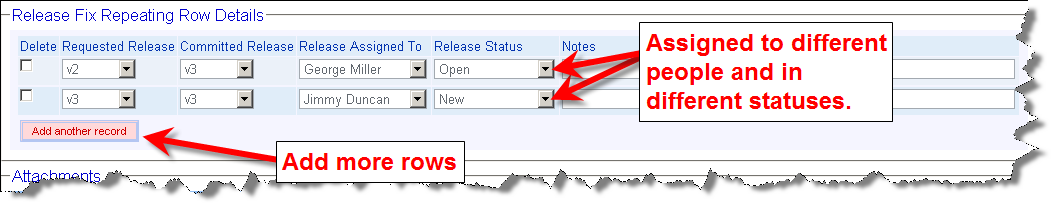
Example of repeating record
Fields on repeating records are entered the same as any other field. However, you will be able to press a button to “Add another Release”, in order to add another entry line to the form.
Special rules apply, if your administrator has decided to deactivate a field such as Version Open, and no longer allow access to add this value to new entries.