The ExtraView administrator can control which user roles are able to transition issues from any status to any other status. For example, the engineer role may open and fix issues, but cannot close them. The quality assurance role may open and close issues, but may not fix them. In the standard system, the workflow rules are as set with the following matrices. To read whether a status transition is allowable for your role, look down the From Status list and across the To Status list. At the intersection of the two statuses on the matrix, see if there is a checkmark. If there is, then you will be able to make the status change, if not, then the transition is not allowable for your user role. For example, in the matrix for the Administrator role, you will see that the default is that the Administrator can make any status change, except that the status * None * is not valid either as a “from” or a “to” status. Note that only the administrator may change any of these rules:
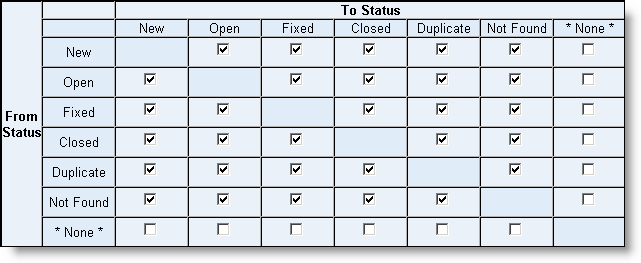
Administrator workflow for Bug Tracking Area
Note that the Administrator is able to make a change in status from any value to any other value. The only exception is that they may not use the * None * value, as all issues must have a status value at all times.
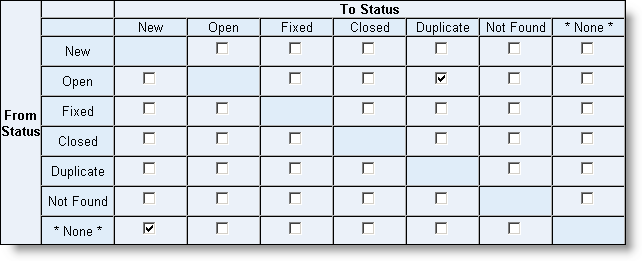
Customer Support workflow for Bug Tracking Area
The Customer Support role has very limited capability to alter issues once they have been entered. The Customer Support role’s primary function is to enter New issues and use the database to search for existing issues and fixes. Once a issue has been entered, they can update it to be a Duplicate, but it is left to Engineering, Engineering Management and Quality Assurance to perform the majority of processing.
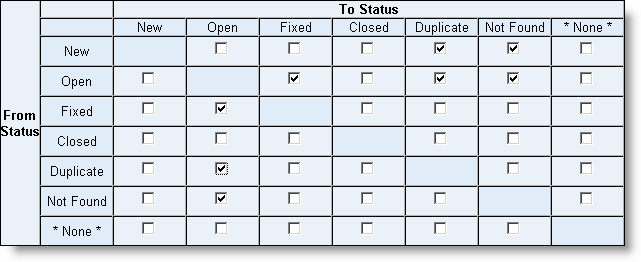
Development Engineer workflow for Bug Tracking Area
Development Engineers basically work on issues that are assigned to them. They may enter a New issue, but not Open it to solve the problem. This is the responsibility of the Engineering Manager. Once they work on an Open issue, they may Fix it, update it as a Duplicate or update it as Not Found.
If a issue is already Fixed, they may Open it again if they found that the issue needed another look, or again update it as a Duplicate. In a similar way, issues that are in the status of Duplicate can be Opened again, or marked as Fixed. If a issue was marked as Not Found, then it can be updated to be Open, Fixed or a Duplicate.
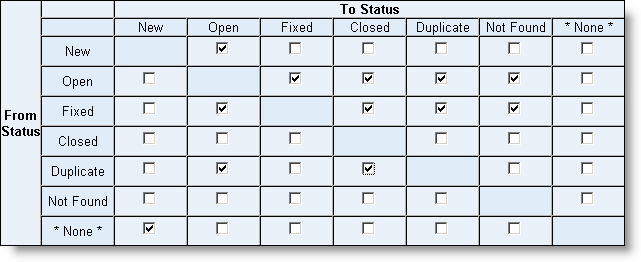
Engineering Manager workflow for Bug Tracking Area
Engineering Managers have the identical workflow to Development Engineers, except they can move a issue from the New status to the Open status, thereby allowing the Development Engineer to Fix the issue.
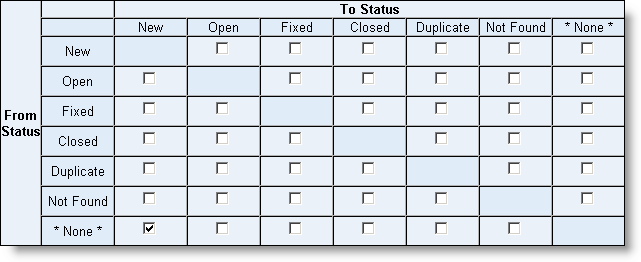
IT Support workflow for Bug Tracking Area
The IT Support role has no significant part to play within the Bug Tracking area. They can submit New issues, but from there they may only view the status of what transpires. However, as this user role is internal to the company, the users may update the issues with new comments and other useful information.
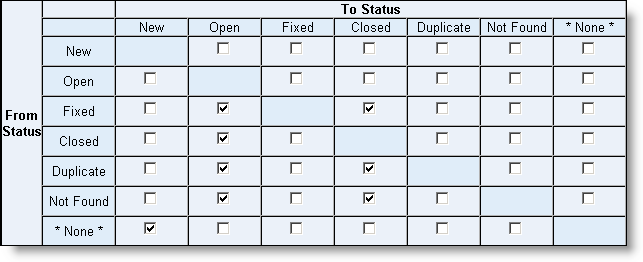
Quality Assurance workflow for Bug Tracking Area
The Quality Assurance role begins its part in the process once a issue has been Fixed. From there, they may Close the issue or Open it again. They may also take a issue in the Duplicate or Not Found status and Open or Close the issue. This is the only role that can Close a issue. Once a issue is Closed, the permissions are set so that it cannot be re-opened.