An LDAP Server or Active Directory may be used to authenticate users in a centralized fashion for your installation. If your company has enabled this functionality of ExtraView, then searching for users works slightly differently to accommodate the fact that you may be searching through many thousands of entries for the name you seek. If your administrator has set up a central directory, there will always be a “user list” icon by the name field. You can either enter a name in the field and continue, or enter no name in the field, or enter a partial name. When you enter no name or a partial name and click on the “user list” icon, a search form appears, similar to the following screen –
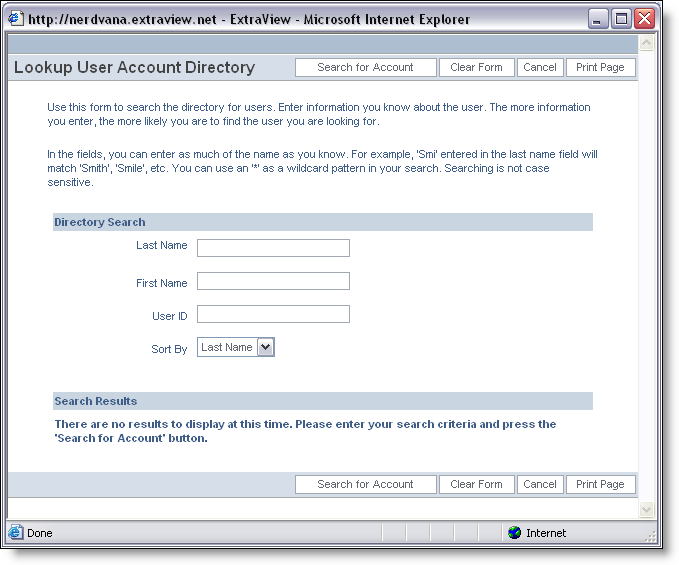
LDAP and Active Directory search form
Use this form to search for the name you want to select. You simply click on the User ID of the name you want to select, when the search returns one or more results.
Occasionally, you may need to look up a list for a value, but find that several entries match the search. For example, there may be more than one John Smith in an organization. Ambiguous names may also occur if you only enter a partial name in a field, and then try to insert or update the record. The following screenshot shows how ExtraView presents the information to you, if you entered the letter “G” in a field, then attempted to update the record –
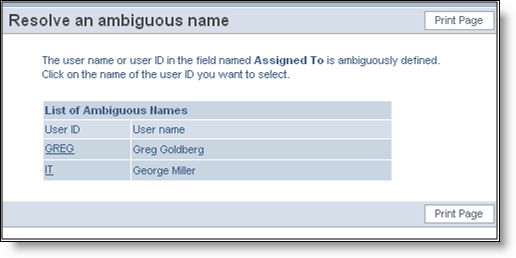
Resolving a user with an ambiguous name