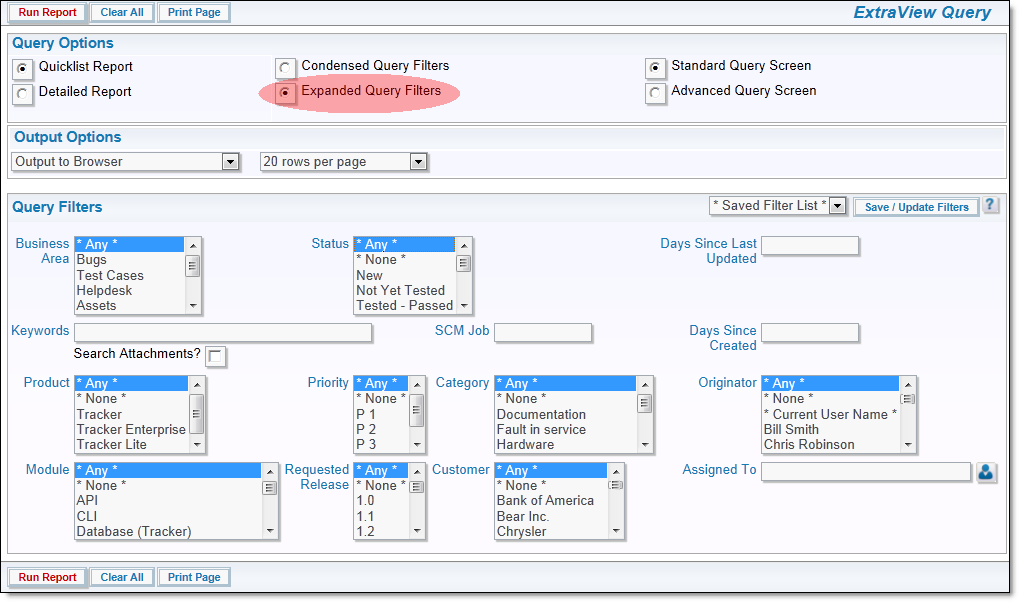The Expanded Query capability within ExtraView allows you to select multiple values from the available lists for a single search. For example, the Expanded Query would be helpful if you would like to run a report on Open and Unassigned issues that were originated by Bill Engineer or Sue Engineer. With the standard search screen, you can only search for one of the Statuses and one of the Originators. Your administrator may not have given you permission to use this feature.
- Note that when you select multiple values from a list, the search query uses the “or” operator between the different values.
- Additionally, the expanded query option allows you to choose None as an option in select lists.
- You can select any combination of filters with different fields.
- Expanded queries are available from the Search/Report screen and from the screens that create custom reports, summary reports and charts.
Allowed Values and Expanded Queries
Similar to Advanced Queries, allowed values do not operate within filters selected for expanded queries. You will see all parent and all child values in the filter lists for expanded queries.
Using Expanded Queries
- From the Search/Report screen or from the screen where you create a Custom Report, Summary Report or a Chart, press the Expanded button.
- Each filter field on the screen will be expanded and will appear similar to:

Expanded Query field
- Proceed to select your report parameters. If you are using a Windows operating system, you can select multiple values by pressing the control key and clicking the mouse button on each of the multiple values. If you are using a Unix operating system, simply click on each of the multiple values the same way you would click single values. If you are using a Macintosh, use the Apple command key.
- The above example is analogous to selecting the following filters, if you were using the advanced search mode, with condensed filters:
Category equals Documentation
or Category equals Software |
- After you have made all of your selections, use one of the standard reporting tools to view your results.
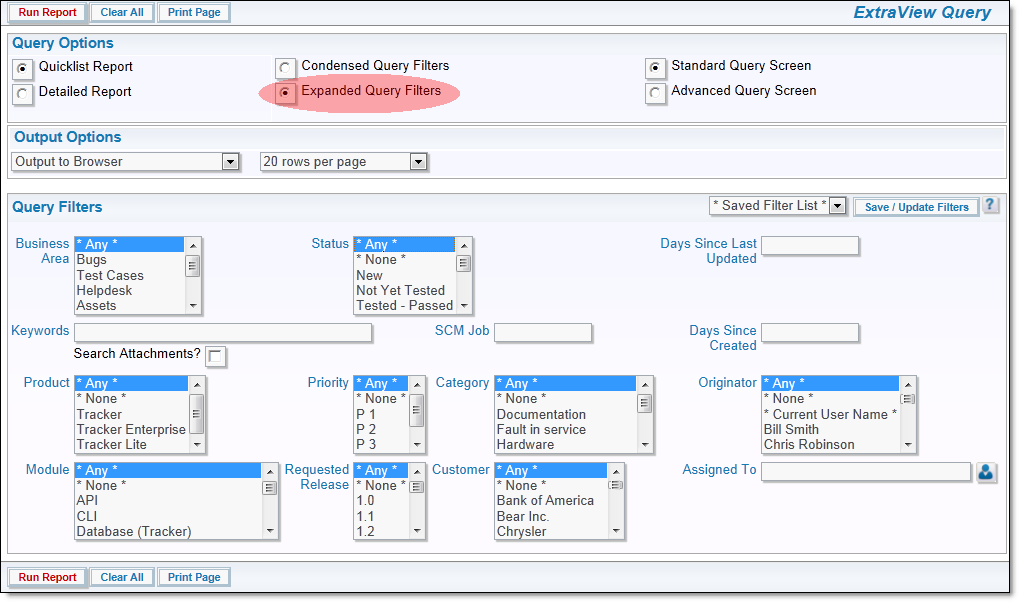
Expanded Query screen