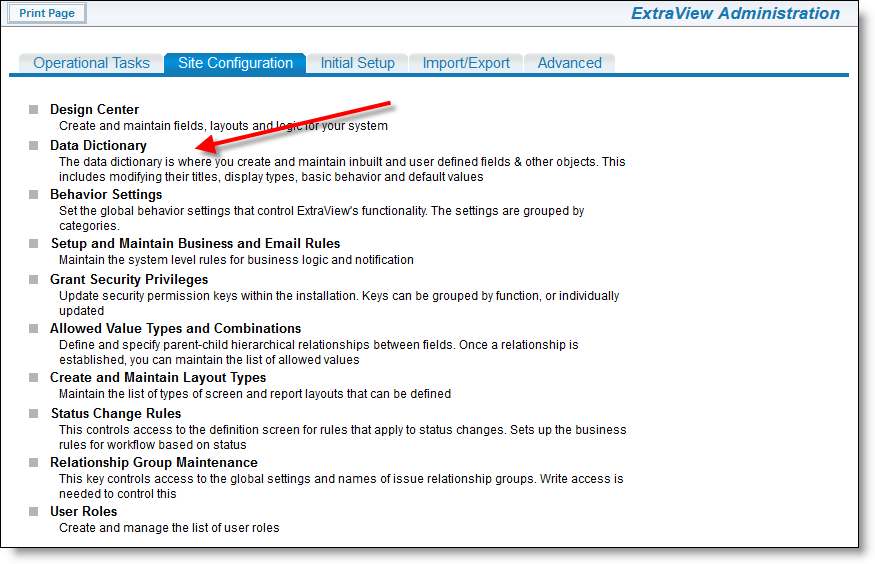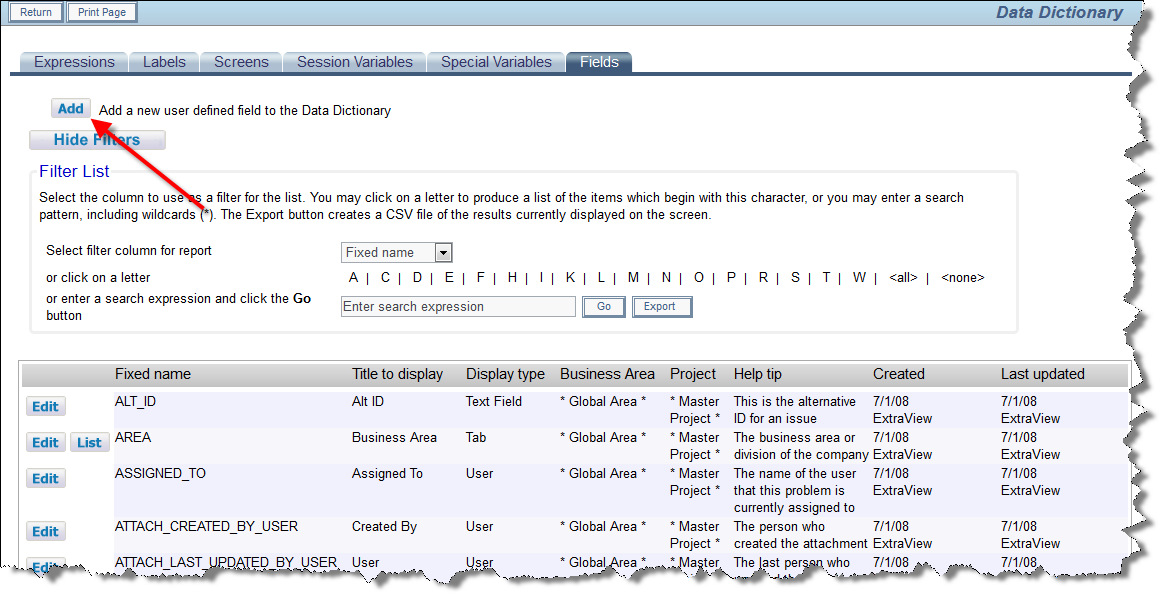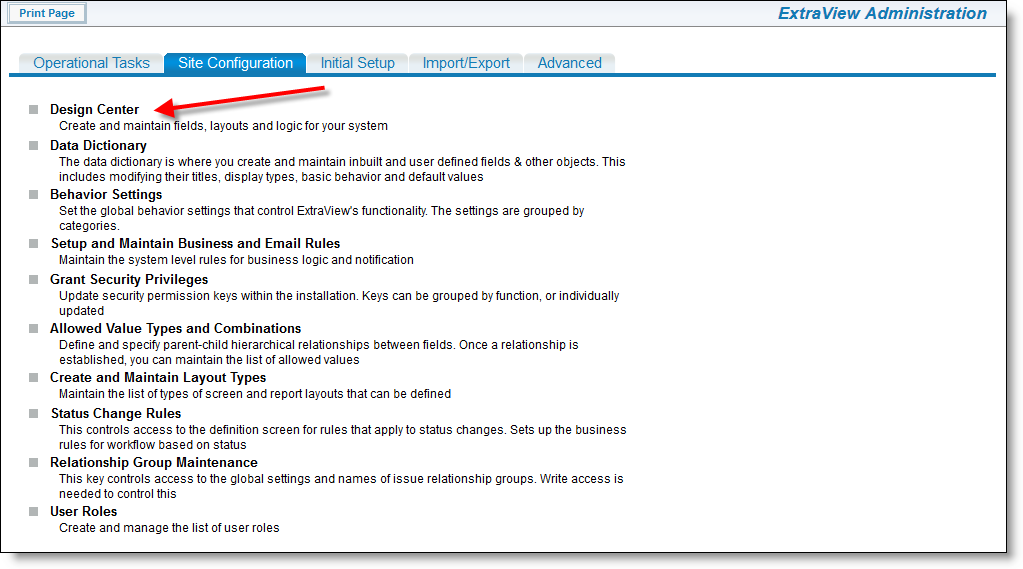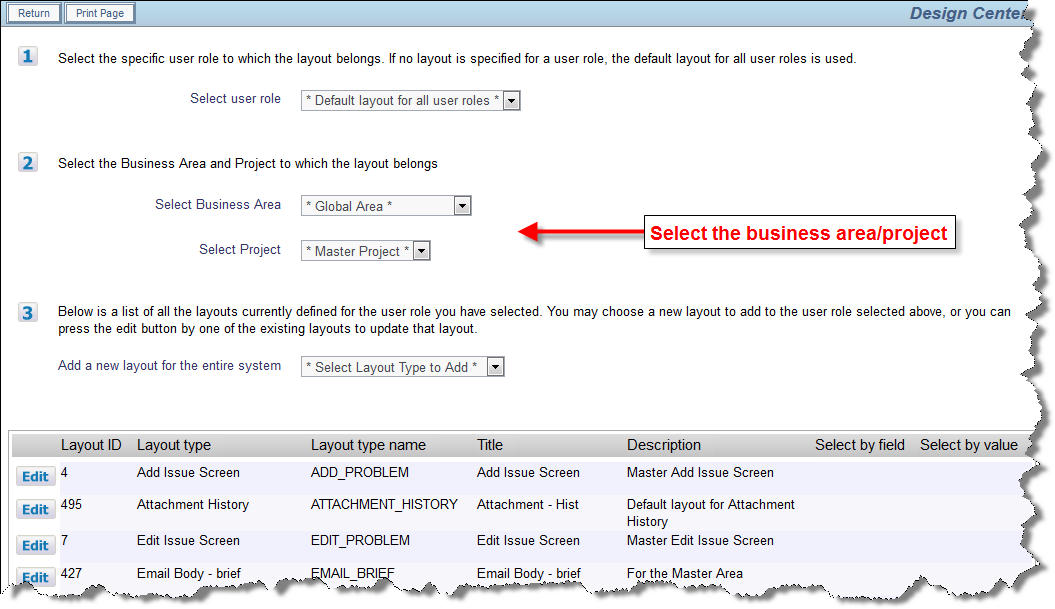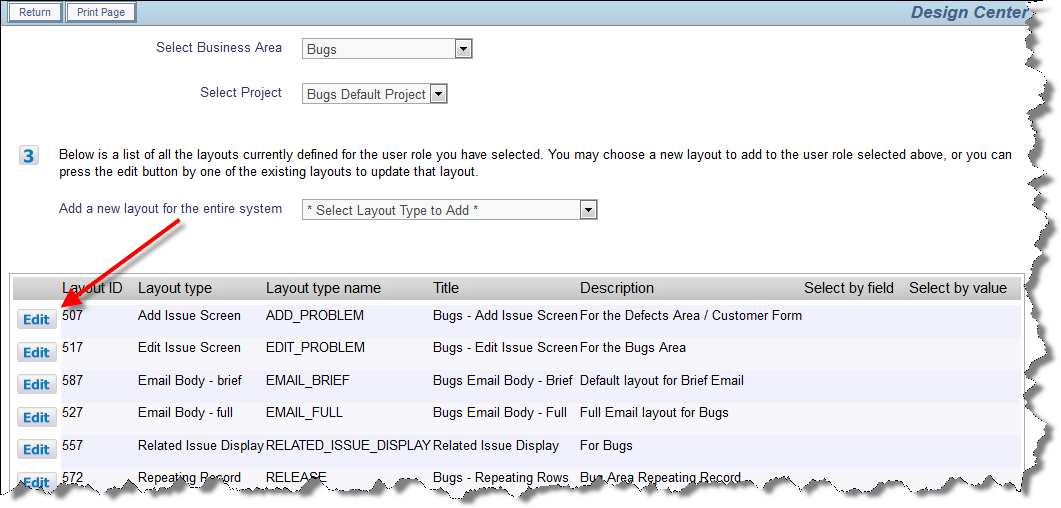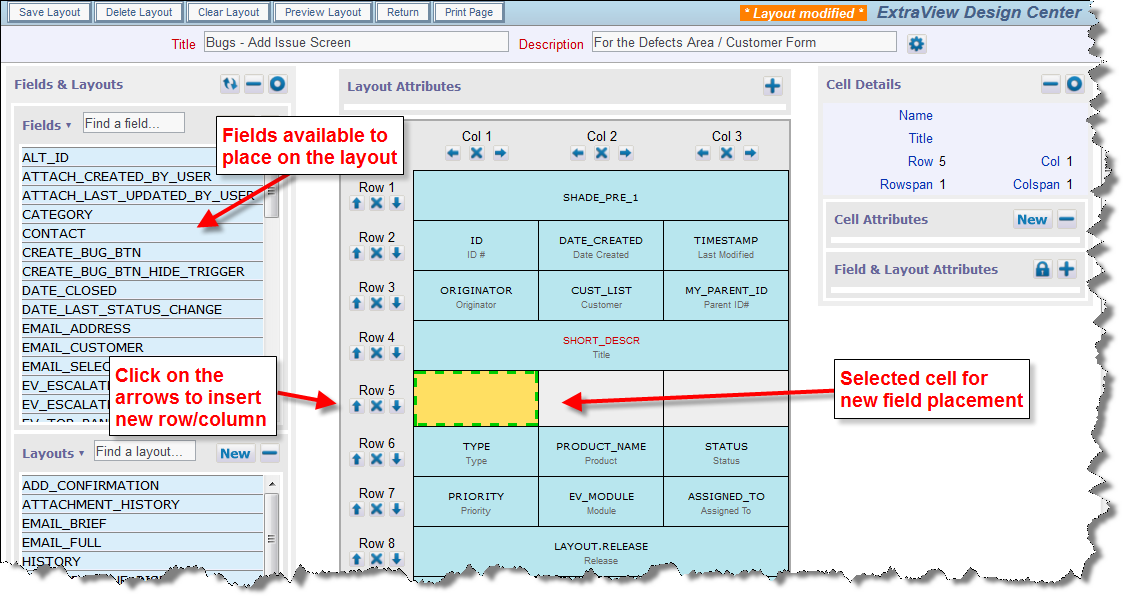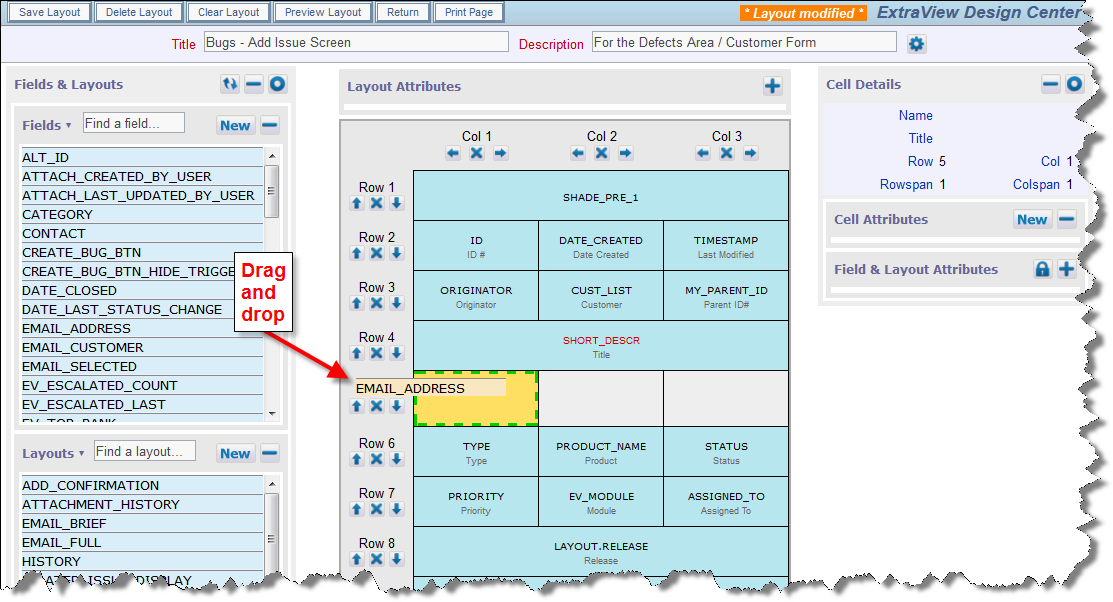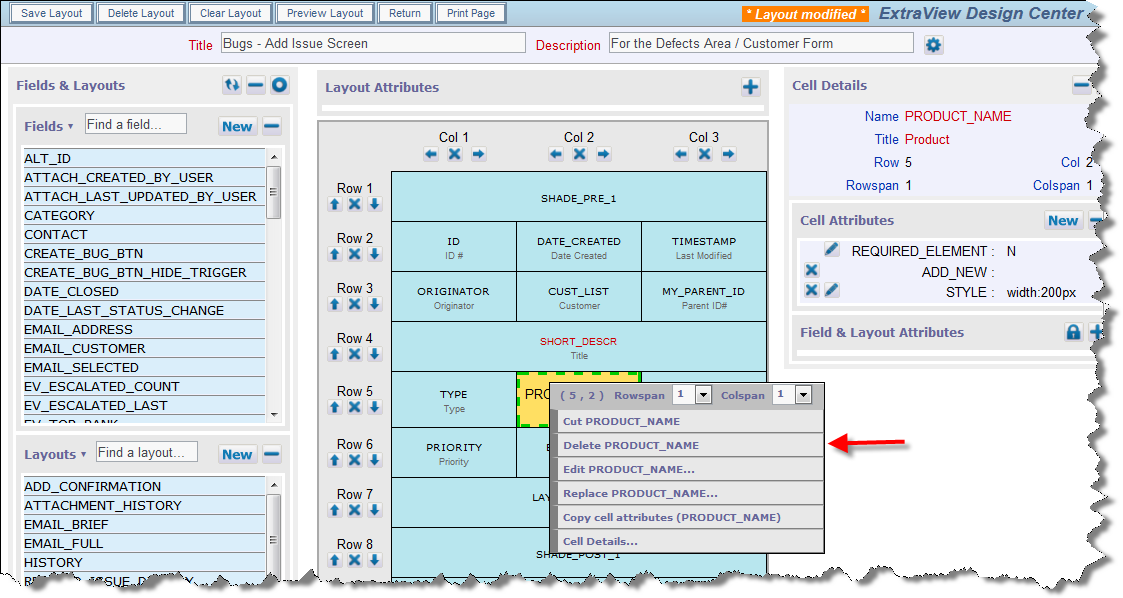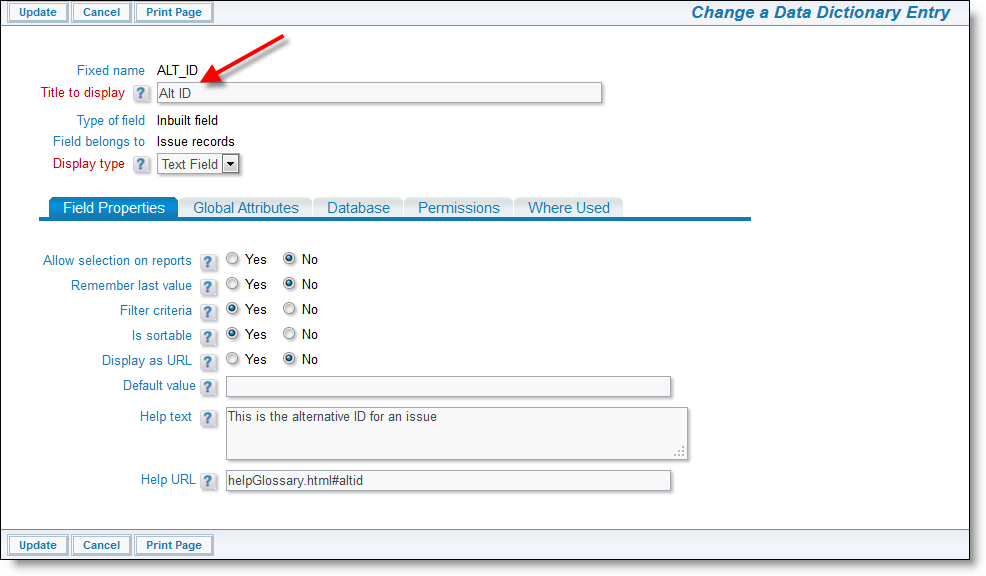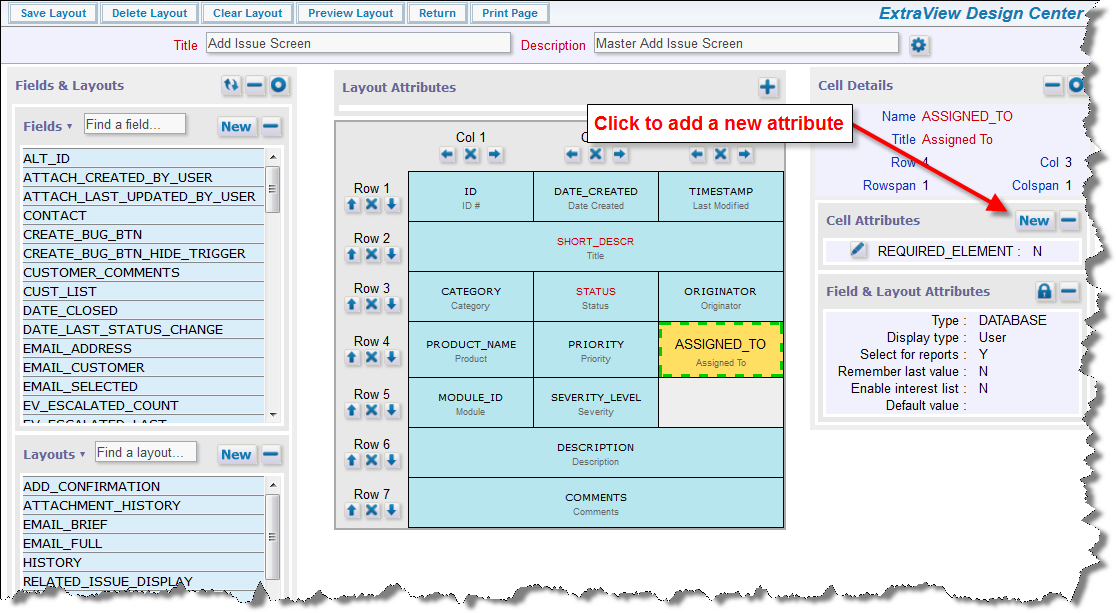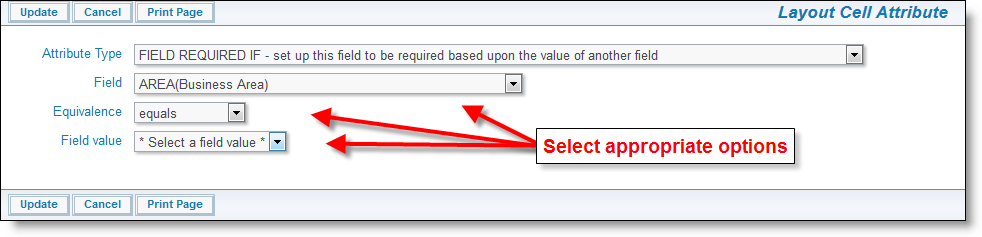ExtraView is unique in that it is easily configured to reflect your company’s terminology, data hierarchies, and is able to provide extensive validation for data that describes your organization, products, and services. Listed here are some common basic changes that users make to their system. If you need more detail about any of these options, or would like to create more complex changes, please refer to our Administration Guide. If you would like more information on having ExtraView's Professional Services help configure your system please click here.
Adding a new field to a layout
Removing a field from a layout
- Navigate to the layout that you wish to remove the field from.
- Select the cell that contains the undesired field
- Right click on the selected field and choose the option Delete FIELD_NAME
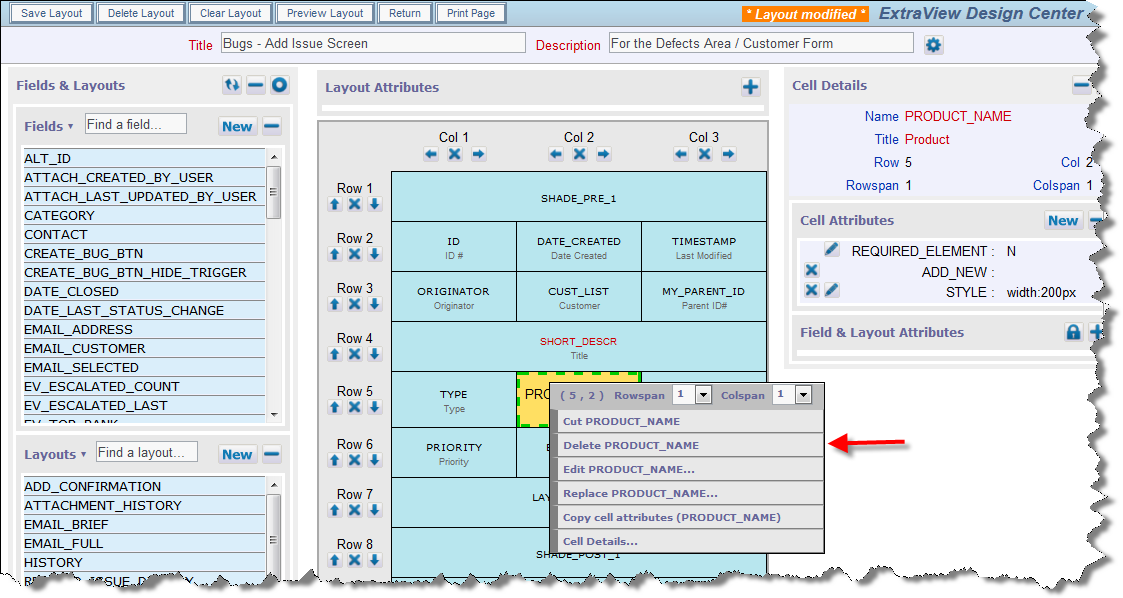
Right Click on the Cell to delete
- Save Layout
Changing a title to a field
Making a field required or not required
- Navigate to the layout in the Design Center that you want to change the title to a field on. Ensure you are changing the correct Area and Project combination.
- Highlight the field by clicking on it
- Click on the Add button for the Cell Attribute
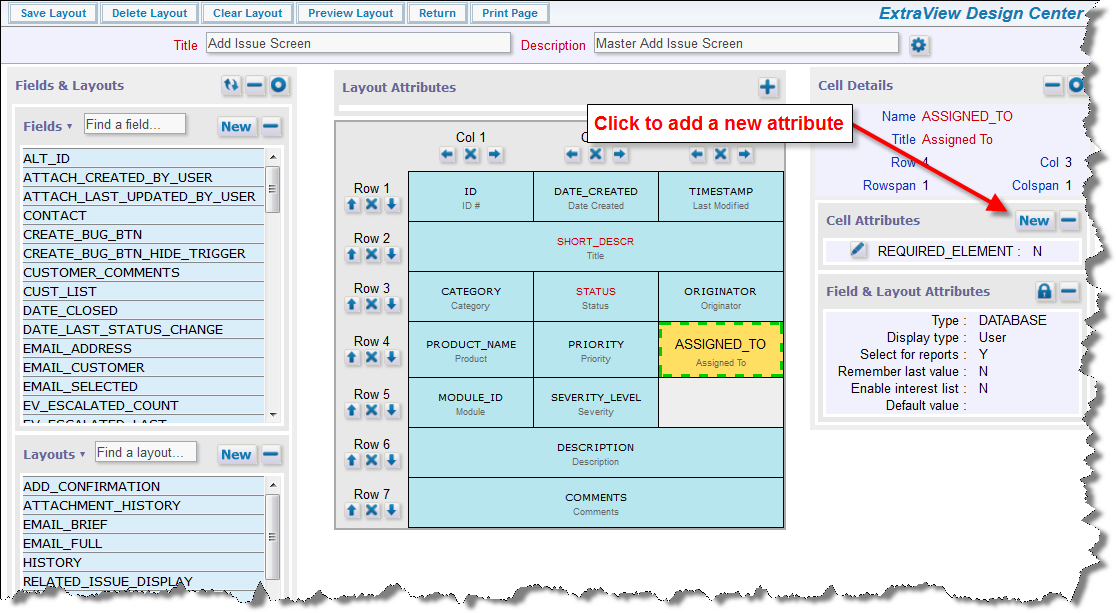
Click to add a new cell attribute
- Select either FIELD REQUIRED IF or FIELD NOT REQUIRED IF from the drop down list
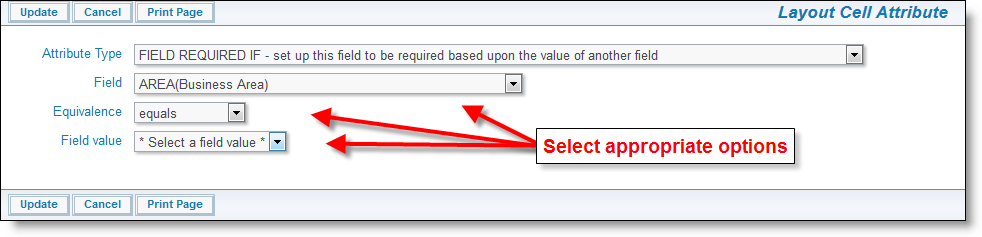
Field attribute selection
- As part of the filtering process users have the option of selecting the Equivalence field to either equals, greater than, less than, does not equal, or is not null
- If the dependent field is a list value, select a field value from the drop down list
- Update
- Save the main layout to reflect your changes