Documentation often tends to present a rather static picture of a product’s functionality. Because ExtraView is an inherently dynamic and collaborative product, understanding how it can improve efficiency across an enterprise can perhaps best be illustrated with an example. This example utilizes bug tracking, but the principles extend to every other type of implementation with the ExtraView software.
| Mary Brown | IT Manager at Superior Software Corp |
| Sally Hunt | QA Manager at Superior Software Corp |
| Bill Smith | Development Engineer at Superior Software Corp |
| Greg Goldberg | Engineering Manager at Superior Software Corp |
| Jimmy Duncan | Marketing Manager at Superior Software Corp |
| John Customer | Customer at ABC Software |
Superior Software Corp develops software products for commercial license, and implements ExtraView to track bugs generated from both internal users (QA, development, marketing, etc.) and external users (e.g., customers). After licensing ExtraView, Mary Brown in the IT Department works with ExtraView Corporation’s technical support team to configure ExtraView to match ABC Company’s customization requirements. The ExtraView team trains Mary to use the Layout and Screen Editor to create an Add Issue screen, an Edit Issue screen, a Search/Report screen, and a number of custom report layouts. Mary is also trained in how to create and manage the workflow within ExtraView.
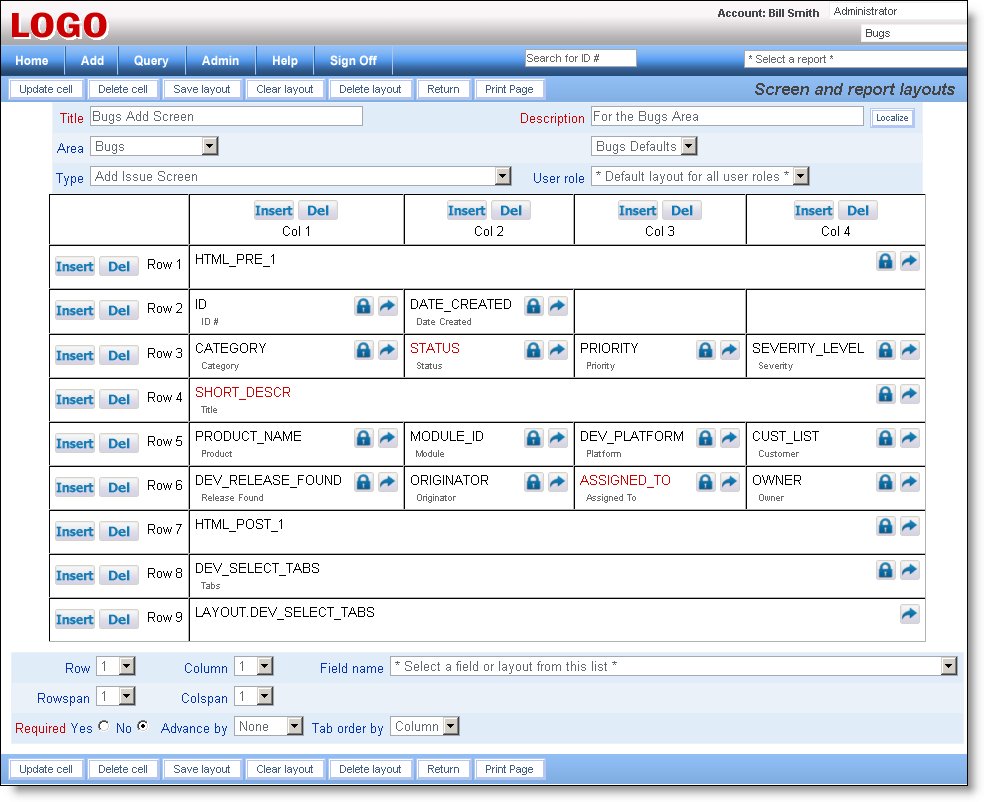
Layout and Screen Report Editor
After configuring ExtraView, Mary also assigns User Role privileges for particular fields and buttons, populates screen lists with company-specific metadata, and changes field names to match the ABC Company nomenclature. When this is done, she adds all of ABC Company’s users to the ExtraView system. From this point forward, whenever a new field or new list item needs to be added, Jane is able to do it in just a couple of minutes.
After the initial configuration, Mary sends an email to all ExtraView users, informing them of their user names and initial password. Mary also informs any other potential new users that they can self-register by clicking on the User Self Registration link on the ExtraView Sign On screen and then completing the appropriate information.
Because ABC Company is at a dynamic stage of their product development life cycle, there are many new features to test and many bugs to fix. Bug tracking thus begins immediately after the usernames and passwords have been distributed.
Sally Hunt, the lead Quality Assurance Manager for Superior Software Corp, is responsible for testing new functionality as well as addressing bug fixes. She adds each bug she discovers into ExtraView by entering the appropriate information, and then sets the status of each new bug to New. Sally assigns all of these New bugs to the development manager, Greg Goldberg.
While testing, Sally notices a bug within the software; she immediately adds the bug to ExtraView and assigns it to Greg as a Priority 1 bug, with the automatically generated ID # 12345. It is Greg’s responsibility to Open the bug to one of his team so that they will fix it. He assigns it to Bill Smith, a development engineer.
When Bill arrives to work in the morning, he discovers the new bug by signing on to ExtraView and seeing his work queue on his ExtraView Home Page, or he sees the new bug that has been assigned to him in his email in-box. Bill’s Home Page is organized by Products and by Statuses, and it lists bugs that he has originated as well as bugs that are assigned to him. Bill immediately clicks on the Open status folder to see the current bugs that are assigned to him. He skims over the Priority of these open bugs and decides to begin working on the only Priority 1 bug in his queue, ID # 12345. He reads the title of the bug, followed by the description and then he looks at the pick list items that have been selected. Bill begins working on fixing the bug in the software source code.
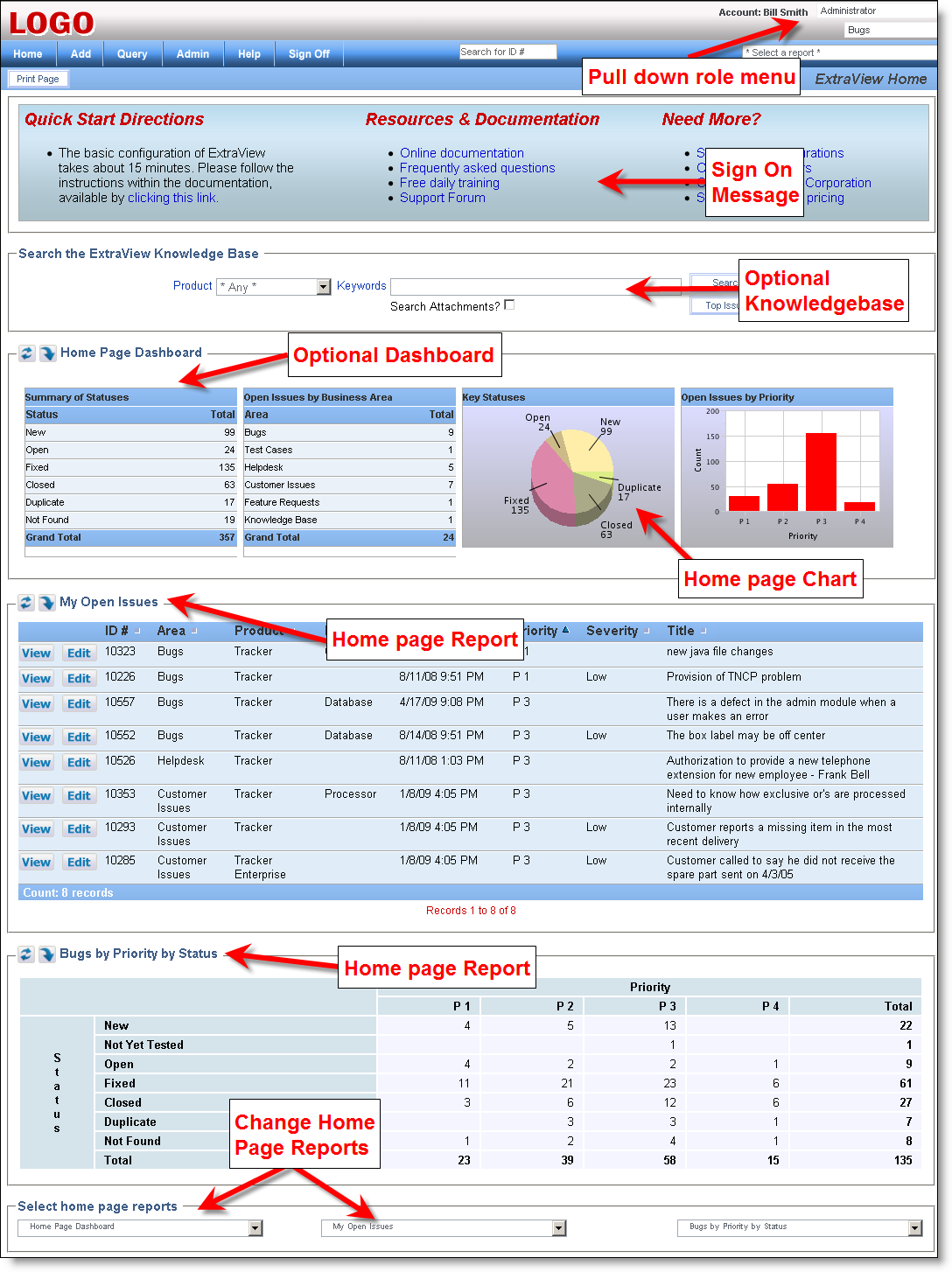
Sample ExtraView Home screen
After altering the code, Bill believes he has fixed Issue #12345. He returns back to ExtraView, and clicks on the Open folder on his home page queue; he then clicks the Edit button next to ID # 12345. He changes the Status from Open to Fixed, adds Comments and completes other fields to explain the fix, and then updates the bug. Since Sally was the Originator of the bug, she receives instant notification of the bug resolution in her email.
Receiving the email notification, Sally clicks on the Edit button in her email, in order to investigate the resolution. After Sally enters her username and password, she is granted access to ExtraView, and to this particular bug. Next, she reads Bill’s comments, and then, tests the solution, and confirms the fix.
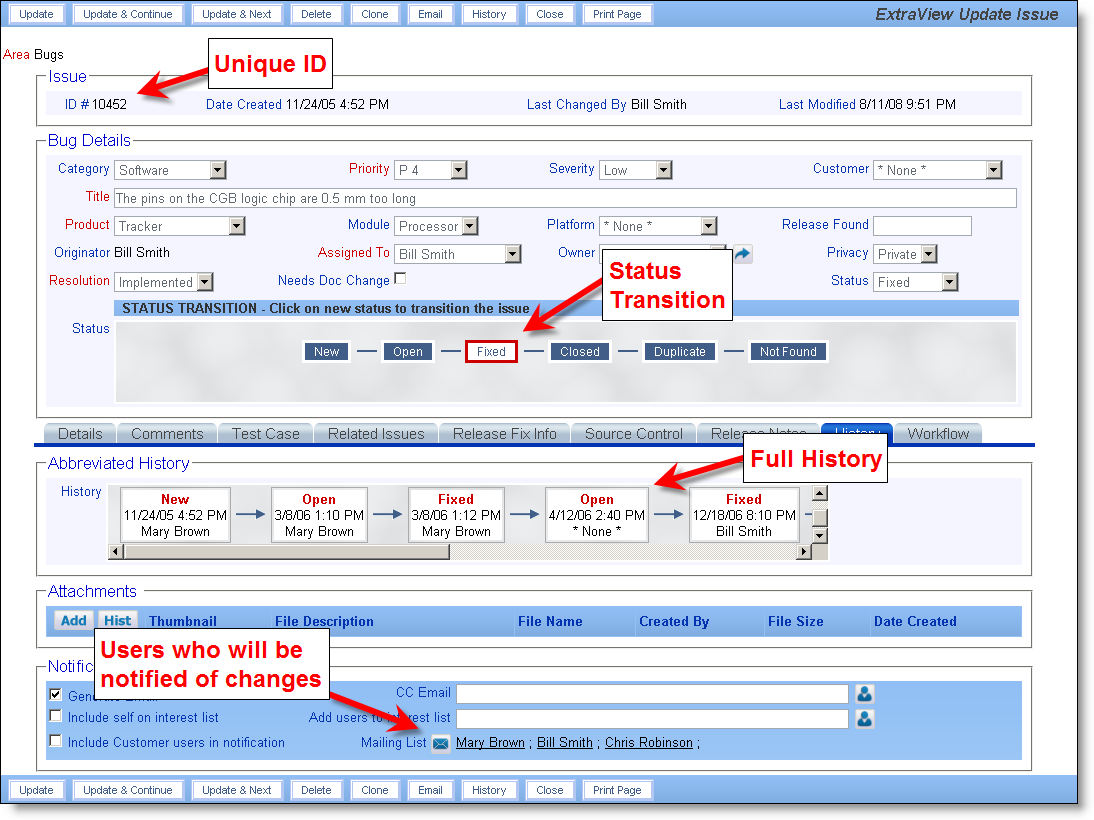
ExtraView Edit screen
In the meantime, Jimmy Duncan has also received an email notification about Issue #12345. Bill had previously asked Sally to automatically add him to the interest list for any bug where the module selected touched on the usability of the graphical user interface (GUI). After reviewing Bill’s fix comments, and Sally’s confirmation, Jimmy adds a comment of his own, which says that while the fix does indeed work at a technical level, it still doesn’t meet one of marketing’s usability requirements. Subsequent to receiving email notification that highlights Bill’s comment, Sally changes the bug status back to Open, and reassigns the fix to Bill for further development.
This cycle, or one similar to this, can continue until the bug is resolved and Sally Closes the bug.
When Sally set up the screen layouts for the different ExtraView user roles, she paid special attention to the Add, Edit and Search screens for the Customer user role. Sally decided to design the customer portion of ExtraView in such a way that Customers would only have access to the following fields: Category, Product, Module, Severity, Release Found and Description; and by setting the Search feature to Read Only, Sally made sure that customers would not be allowed to Update bugs or to see other fields in the system.
Sally had sent out an email to all ABC Company customers informing them of their new Bug Tracking/Enhancement Request System. The email from Sally gave the customers the appropriate URL, and gave them instructions on how to create a user account and how to use the system.
John Customer at ABC Software uses Superior Software Corp’s products on a regular basis. He would like to make an enhancement request. After reading Sally’s email informing him that customers have access to the tracking system John types the ExtraView URL that Jane provided, into his browser, and clicks the If you are a new user click here to register link. John proceeds to fill in all of his personal information, selects his personal options and then he clicks the Update button. John is now an ExtraView user, albeit one with limited privileges.
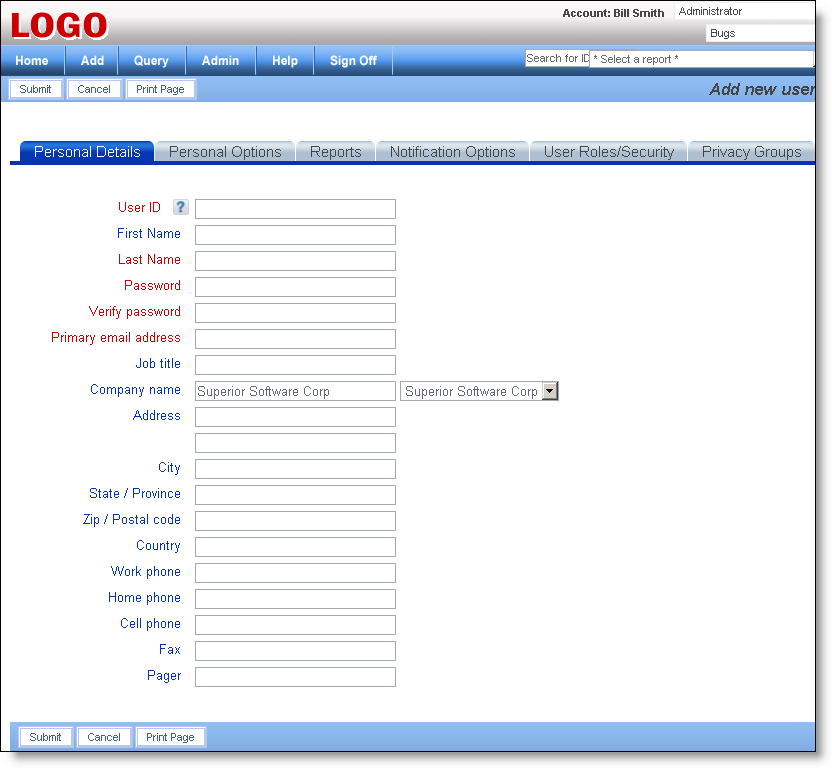
Add a New User screen
After signing on, John clicks the Add Issue button on the ExtraView menu bar. He continues by selecting the product he uses from the Product drop down list. He then selects the Category called Software Enhancement, and proceeds to enter his idea for an enhancement into the Description field. John presses the Update button and receives an email reply confirming the request that he just entered.
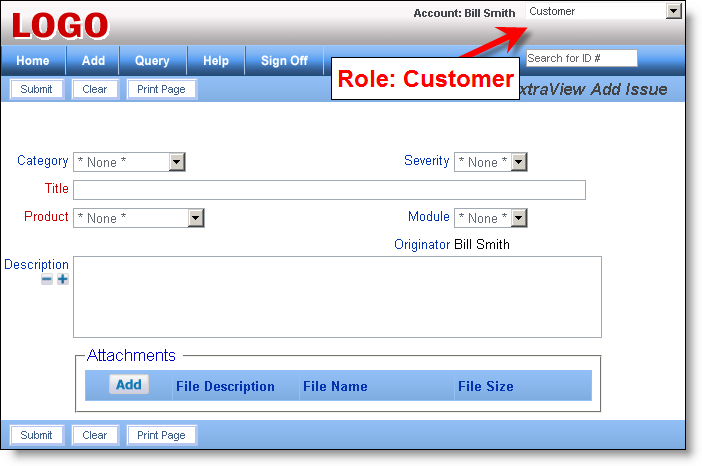
The Customer Add Issue Screen
In order to keep track of customer requests, Sally had previously decided to set up an email notification interest list for each product, and Jimmy Duncan is a member of the interest list group for the product for which John Customer entered an enhancement request.
Jimmy sees the email enhancement request come in from John Customer, and immediately recognizes that it could be a very marketable augmentation to the software. Jimmy proceeds to update the bug by first clicking on the Edit button on the email notification. Because he has access to all of the available ExtraView fields, he adds the following to John’s request: Priority 3, Status Open, Module GUI. He also adds comments outlining how he thinks it should be implemented. Given that John Customer was not allowed to assign the bug to a particular developer, Jimmy takes this opportunity to assign the new enhancement request to the development manager, Greg Goldberg.
Greg assigns the request to Bill Smith to implement, as an Open issue.
When Bill next checks his Home Page or views his email, he will see the new open issue, the enhancement request from John Customer. He reads the title of the issue, followed by the description, and then looks at the pick list items that have been entered for it. Bill can then begin the implementation of the new feature.
After Bill implements the new improvement, he marks the issue as Fixed. He signs back on to ExtraView and clicks the Open folder on his Home Page; he then clicks the Edit button next to the issue. Bill changes the status from Open to Fixed and then adds comments to explain how the feature was implemented. He then assigns it to Sally QA to test. Bill updates the issue.
At this time, both Jimmy Duncan (as a member of the Product Interest List) and Sally Hunt receive notification of the issue resolution. Sally clicks on the Edit button in her email in order to further investigate. After she enters her username and password, she is granted access to ExtraView and this particular issue. She reads all of the comments, checks the new functionality, and consequently determines that the issue has been implemented as requested. Sally then goes back to her ExtraView Edit screen and changes the status to Closed. Each time the issue was updated, John (the Originator), Bill (the initial Assigned To), Mike (Interest List Member) and Sally (the final Assigned To) received email notification.
Companies all have different processes. A key attribute of ExtraView is that it can be configured to any process and any workflow that you want to implement.