The Feature Request business area is designed to track new requirements as they arise, are specified, and are then moved to the engineering group (by way of altering the feature request to be in the Bug area, but perhaps with a category of “Feature Request”.
As the screenshot below shows, there are a number of fields used in the process of gathering requirements information that are not used elsewhere in the system, such as planning the level of effort and the release where the requirement will be implemented.
Note the use of the field named Screen Example. This has been set up to accept rich text in the form of HTML. You can use multiple fonts, with formatting such as color and font sizes. In addition you may include tables and images within the field. Note that images must be sourced from your server, so you must have access to the file system of the server to place and read images.
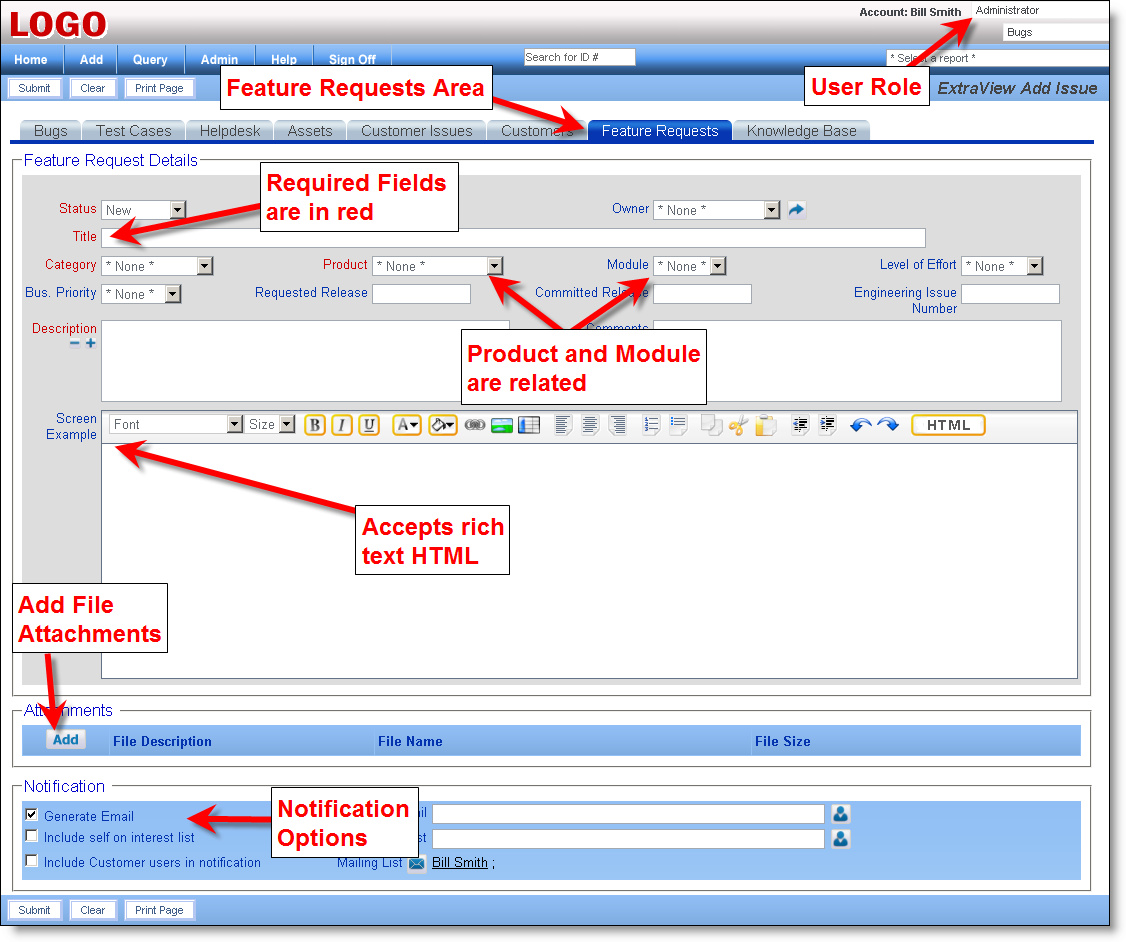
Feature Request Add Screen
The following fields are set to required in the standard distribution, but your administrator may have changed these:
The Product field has been implemented as the parent of the Module field. Each product has several modules, some of which are in common across the different products. Depending on which Product is selected from the drop down list, the list values of the Module field become available that have a relationship created with that particular Product.
All of the valid combinations of these fields are maintained by your ExtraView administrator.
User Roles are the functional teams of your company or the external users that will be using ExtraView. User Roles are assigned specific privileges based on what you want each of them to be able to see and do. Example user roles may be:
There is no limit to the number of user roles that may exist within your ExtraView system. Additional user roles may be created at any time, and Individual users may belong to any number of user roles. When a user is given the privilege of belonging to more than one user role, they are automatically given a link in the title bar of the screen that shows their current role. Following the link allows them to alter their role. A user may not change their role during the add / edit issue process, or during the process of preparing a report as this change may significantly alter their permissions, and would lead to unpredictable behavior.
Users have the ability to change their role as long as they belong to more than one. This allows each user to wear a "different hat." By changing roles, they can perform different functions within a company. For example, a user may be both an Administrator and a QA Engineer.
ExtraView automatically adapts and presents the various screens and reports that have been customized for your current user role.