Customers may enter New issues into this instance of ExtraView, but they are not allowed to change the status of any issue from that point. The field level permissions are set to allow them to view the status of an issue from that point, but they cannot alter the status. They cannot even view other status values or even know they exist.

Customer Workflow for Customer Issues Area
In addition to this, a separate Add issue input screen layout is provided for customers, giving them a very narrow view of the database, and only asking them to provide some of the many fields. This is shown below:
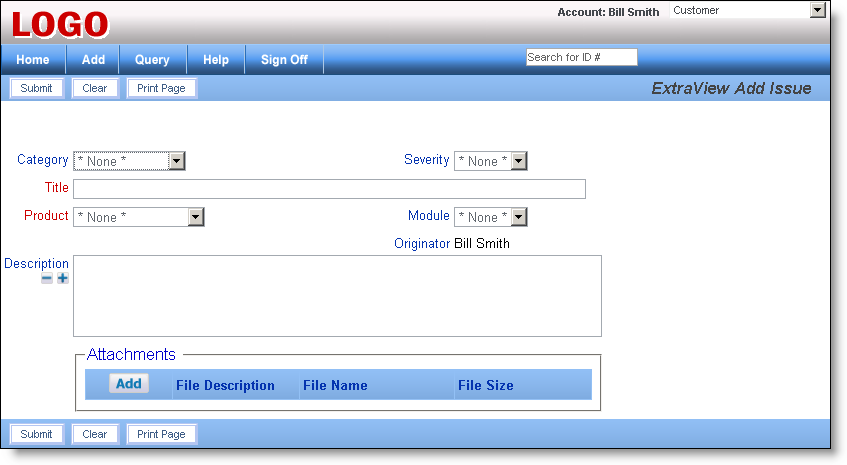
Input Layout for Customers, Adding a New Issue
The default status change permissions for the customer support role are shown in the matrix below. Basically, the Customer Support role can Open and Fix new issues. The Customer Support role can also Close issues.
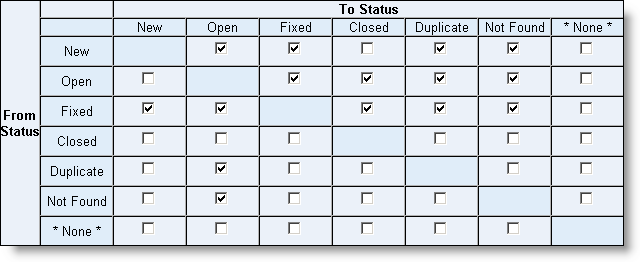
Status change rules for the Customer Support role
The Customer Support Manager role has very similar privileges to the Customer Support role, with the additional privilege that the role may Open issues that were previously Closed.
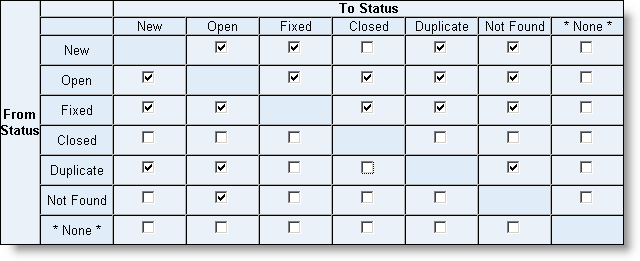
Status change rules for the Customer Support role