The Helpdesk is designed to handle issues within an organization, typically those handled by the IT support desk. The default helpdesk is set up to handle issues related to computers and other assets for the users across the company, as well as handle telecom, network and other issues.
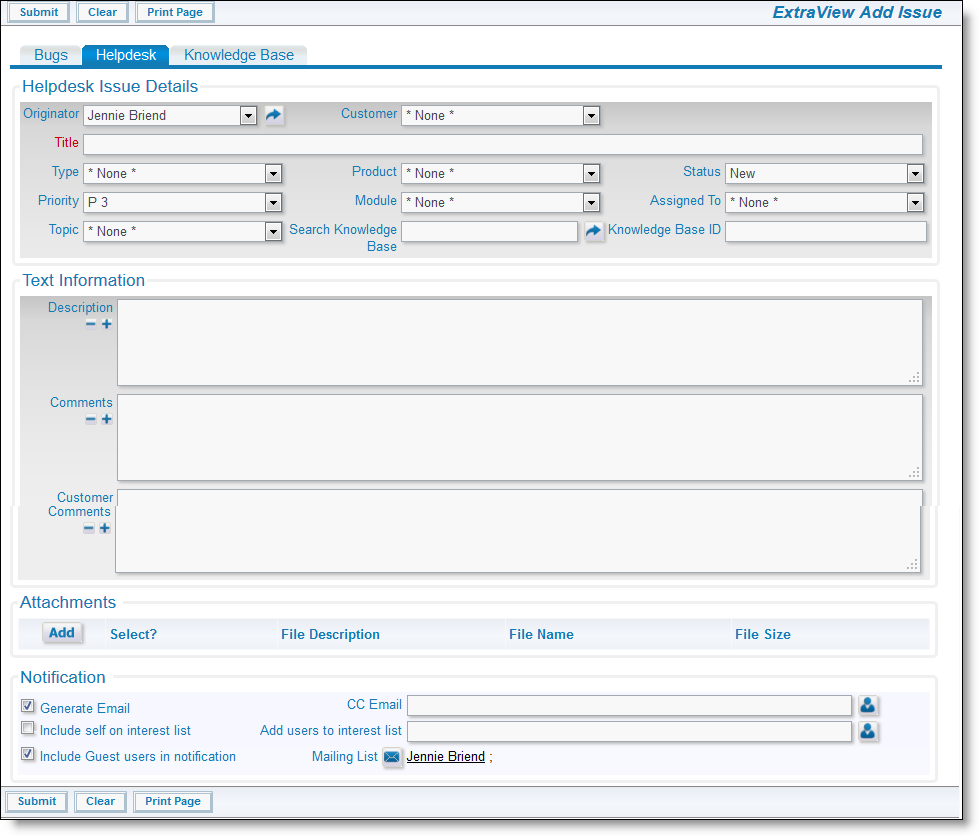
Helpdesk Add Screen
The basic principle is that assets such as computers and printers are added to an ExtraView business area named Assets and are assigned to an employee. These assets become available to issues created within the helpdesk area, so that when a new helpdesk issue is created, the entire list of assets assigned to the employee is visible. Issues can then be created and managed until the problem is resolved.
At each stage of the process notification is sent to the involved parties, keeping them abreast of progress.
The Title field is always required. All required fields are highlighted in red. Required fields may be added by your system administrator in order to suit your needs, and you may place as many required fields on your layout as deemed necessary. Fields may also be marked required based upon values of other fields, by modifying the screen layout with the Design Center.