End users may add new values to lists under certain circumstances, where the administrator has enabled the feature with security permissions, and has turned on the feature on specific layouts. To an end user, the ability to add a new value to a list appears like this:
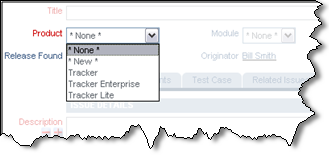
Adding a new value to a list
When the end user selects the * New * entry in the list, a window pops up, asking for the details of the list. The appearance of this popup varies a little, according to whether the list is an inbuilt list field (such as product_name), a child list such as module_id or release_found or release_fixed, or is a user-defined field list. The inbuilt fields require the addition of the field’s fixed name, plus its title. Dependent child fields require the parent field to be selected, and the relevant fixed name and/or title. User defined fields only require the title to be input. This is an example of a popup:
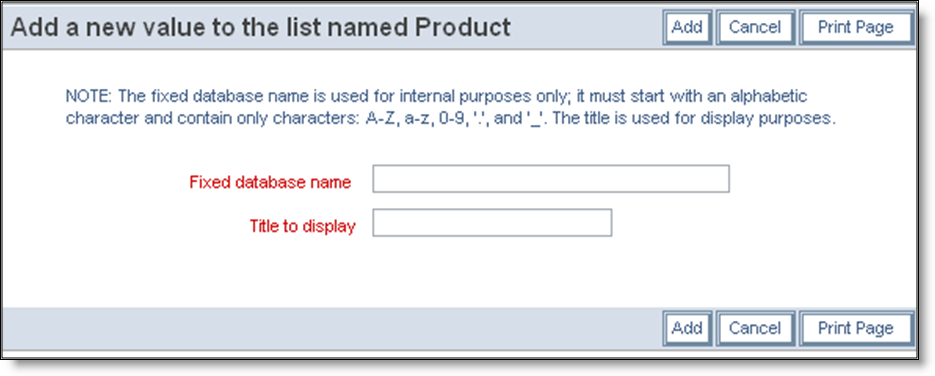
Adding a new value from a list field
To configure a field to use this feature, take the following steps. Note that only a small number of inbuilt fields may be used in this way, but any user defined field list may be configured.
| Field | Security Permission Key |
| PRODUCT_NAME | CF_PRODUCT |
| MODULE_ID | CF_MODULE |
| RELEASE_FOUND, RELEASE_FIXED | CF_PRODUCT_RELEASE |
| All UDF's with a display type of List, with the exception of multi-valued lists | CF_UDF_LIST |