Many organizations use the Sign on Message screen as a bulletin board for system-wide messaging to the members of the organization. You may use all the capabilities of HTML to customize your own Sign on Message.
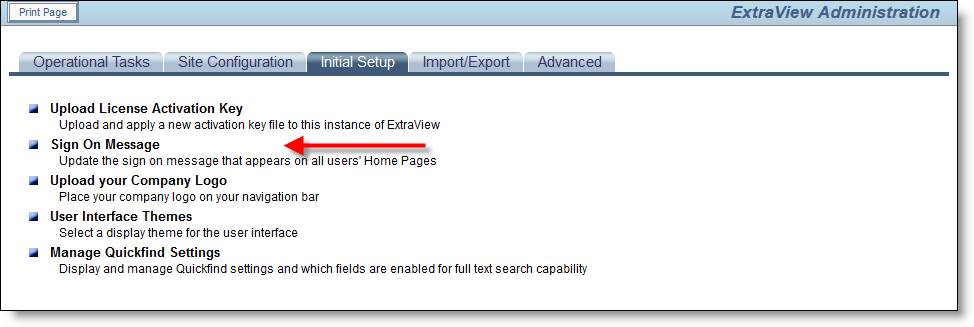
Sign On Message navigation
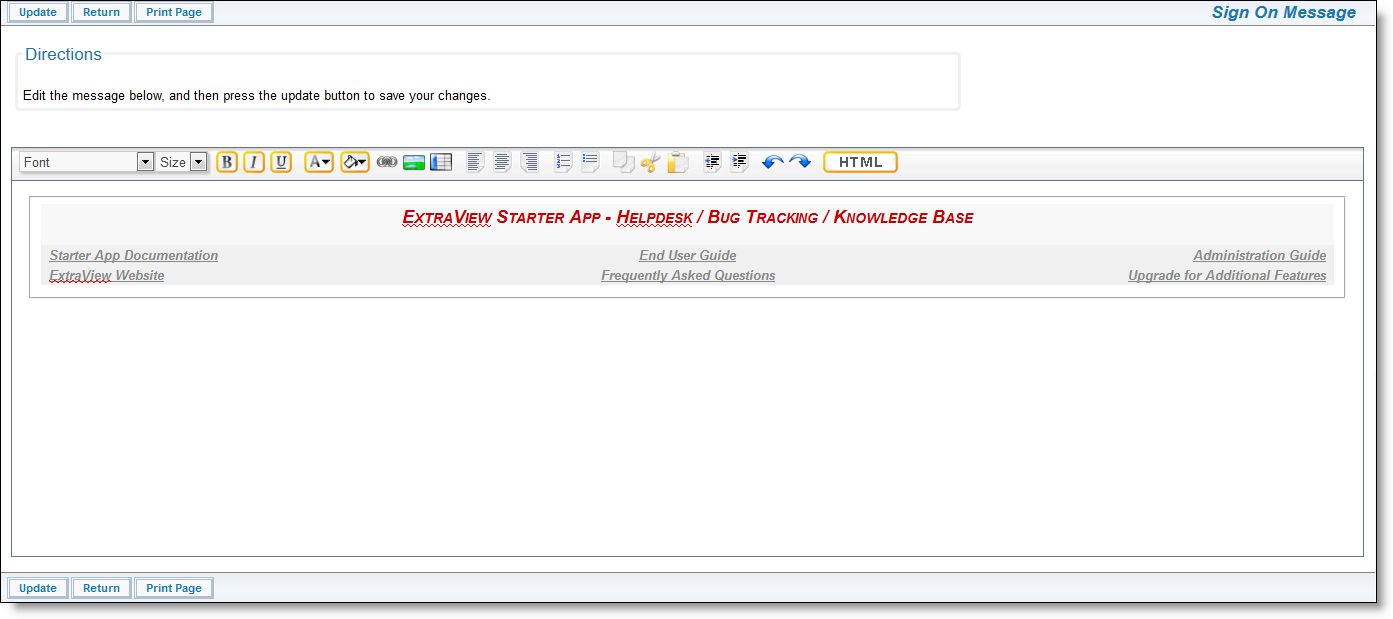
Sign On Message screen
You can modify the Sign On Message utilizing valid HTML. This screen allows you to display HTML on the Home Page at the top of the screen. When you are finished, press the Update button. Within the sign on message, use CSS styles as opposed to HTML to style the fonts of the message to be displayed. This will ensure that styles you want for your characters will take effect. Some HTML styling of the text may not appear because of the precedence of styles used in the overall document.
As an example, you should use
<span style=font-size:20px>Here is some text</span>
as opposed to
<font size=7>Here is some text</font>
Below is an example of a Home screen with the Sign On Message:
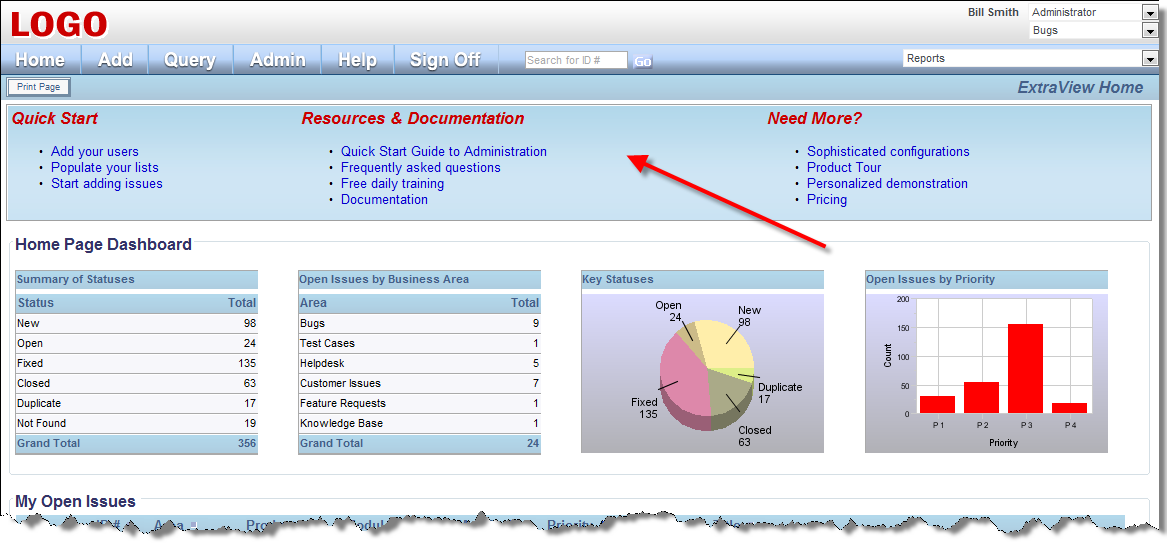
Home Page screen