Lists are managed in the same way, from a variety of different places in ExtraView. For example, there are lists of field values, lists of behavior settings, lists of fields in the data dictionary, interest lists and many others.
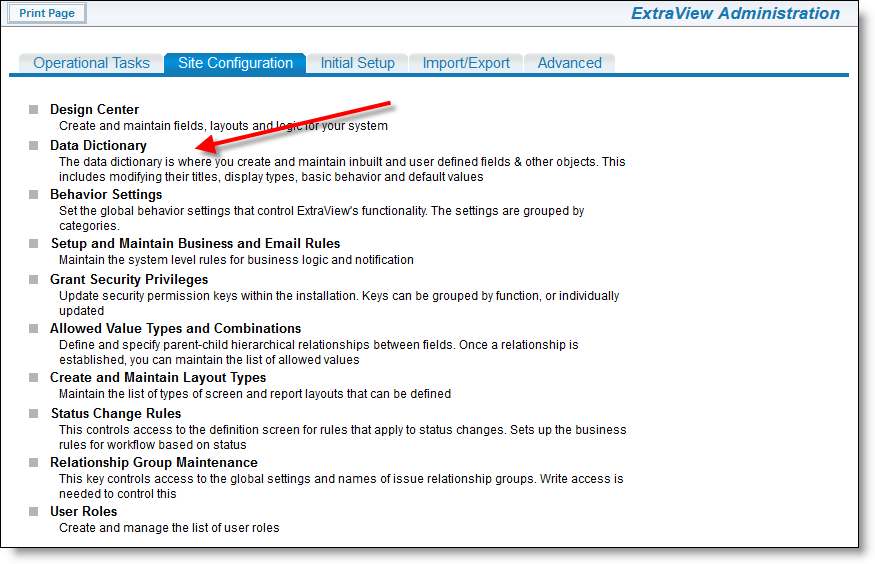
Data dictionary list

List access button
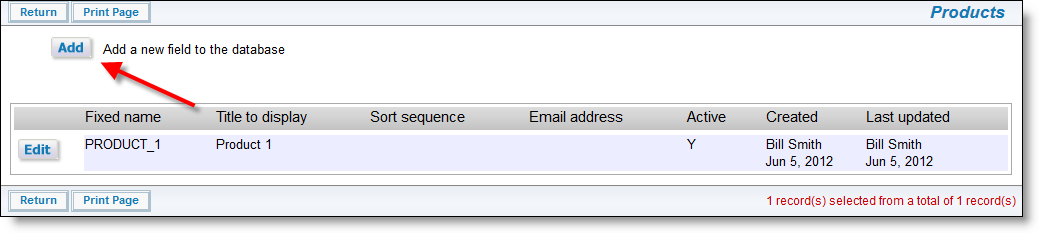
Add a list value
You can sort lists by clicking on any of the column headings that have a  symbol in the heading. When you click on a column heading that is sorted in an ascending order and shows a
symbol in the heading. When you click on a column heading that is sorted in an ascending order and shows a  then the sort symbol alters to show
then the sort symbol alters to show  and the list is sorted in descending order using this column.
and the list is sorted in descending order using this column.
You can sort a field list within the add, edit and query screens for each list field by allocating a sort sequence to its entry within list administration. The sort sequence is a number or string of letters. Valid sort sequences would be:
| 23 | 2 | a | 2a | open |
If no sort sequences are provided, the list is sorted alphabetically, using the title of the field. If you provide a sort sequence, then the entries to the list are sorted in their ASCII sort order sequence. It is recommended that you establish a sort sequence for a list, allowing room to insert new values in the future. This will give the most flexibility. For example, if you have a list that starts with five values, but may grow, use a sequence such as:
| 010 | 020 | 030 | 040 | 050 |
This will allow you to insert new values between each of the entries, if needed in the future.